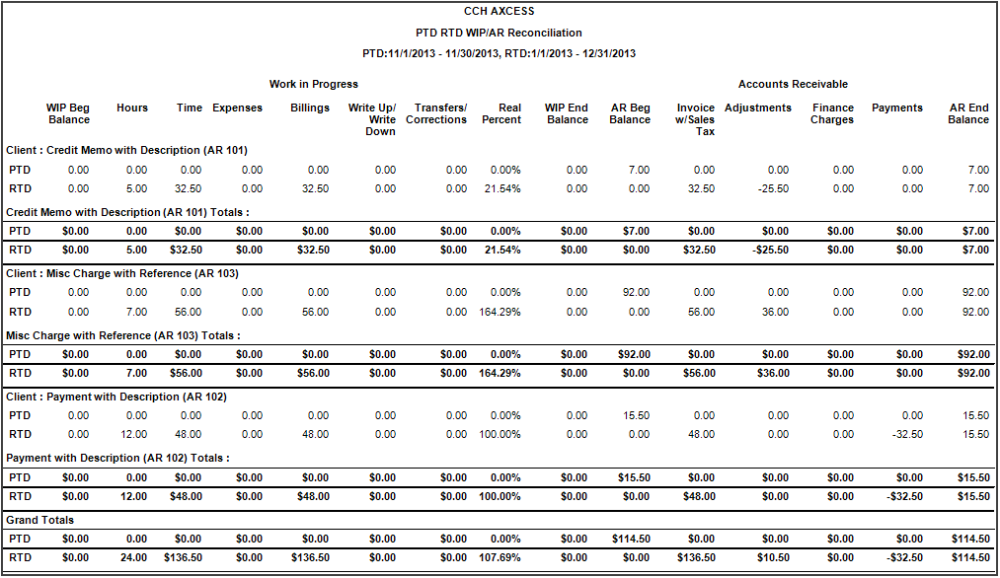The PTD RTD WIP AR Reconciliation report provides a review of the WIP and AR activity by client for the period and range dates entered. This report shows both WIP and AR, allowing you to compare what is available to be billed and what is left to be paid for the client.
Permissions Required for this Report
In the staff profile, staff must be assigned to a security group that is granted View functional rights for the following:
- Security group profile > Functional rights > Reports > Shared Library > Shared Views
- Security group profile > Functional rights > Reports > Firm Library > Custom
- Security group profile > Functional rights > Reports > Firm Library > Standard > Firm
- Security group profile > Functional rights > Reports > Firm Library > Standard > Practice
- Security group profile > Functional rights > Reports > Firm Library > <report name>
- Security group profile > Functional rights > Administration Manager > Client Manager > Approved Clients
Reports in Foundation that are Comparable
In Practice Management, the comparable report is WIP/AR Reconciliation (this report must be run twice for the two different date ranges). In Practice Advantage, the comparable reports are PTD/YTD WIP Reconciliation and PTD/YTD AR Reconciliation.
Report Specifications
The following report options and filters are available to determine the report contents.
| Options and Settings | ||
|---|---|---|
| Option | Setting | Description |
|
Include Progress in Realization Percentage |
Yes/No |
Includes or excludes the progress bills in the realization percentage calculation. |
|
Use AR Adjustments in Realization Percentage |
Yes/No |
Includes or excludes the adjustments in the realization percentage calculation. |
|
Hide Comma |
Yes/No |
Includes or excludes commas in numbers. |
|
Hide Penny |
Yes/No |
Includes or excludes pennies in amounts. |
|
Include Deleted Clients |
Yes/No |
Includes or excludes deleted client information. |
|
Select to Include Transactions Using… |
List |
Determines the date to use when selecting the date ranges for the report. The options are Transaction Date and Accounting Period Date. |
| Default Filters | ||
|---|---|---|
| Field Name | Operator | Value |
|
PTD |
Between |
First Day Of Current Month, Last Day Of Current Month |
|
RTD |
Between |
First Day Of Current Fiscal Year, Last Day Of Current Fiscal Year |
| Optional Filters | ||
|---|---|---|
| Available Fields | ||
|
Business Code |
Client Name |
Manager |
|
Client |
Client Office |
Primary Partner |
|
Client – Principal |
Client Primary Service Type |
PTD |
|
Client Bill Manager |
Client Region |
PTD Adjustment |
|
Client Billing Group |
Client Sub ID |
PTD AR Beg Balance |
|
Client Business Unit |
Client Type |
PTD AR End Balance |
|
Client ID |
Financial Reporting Client Group |
PTD Billings |
|
Client ID.Sub ID |
Line of Business |
PTD Expenses |
|
PTD Finance Charges |
Return Group |
RTD Payments |
|
PTD Hours |
RTD |
RTD Real Percent |
|
PTD Invoice w/Sales Tax |
RTD Adjustment |
RTD Time |
|
PTD Payments |
RTD AR Beg Balance |
RTD Transfers/Corrections |
|
PTD Real Percent |
RTD AR End Balance |
RTD WIP Beg Balance |
|
PTD Time |
RTD Billings |
RTD WIP End Balance |
|
PTD Transfers/Corrections |
RTD Expenses |
RTD Write Up/Down |
|
PTD WIP Beg Balance |
RTD Finance Charges |
Tax Type |
|
PTD WIP End Balance |
RTD Hours |
|
|
PTD Write Up/Down |
RTD Invoice w/Sales Tax |
|
| Grouping | ||
|---|---|---|
| Available Fields | ||
|
Business Code |
Client ID.Sub ID |
Financial Reporting Client Group |
|
Client |
Client Name |
Line of Business |
|
Client – Principal |
Client Office |
Manager |
|
Client Bill Manager |
Client Primary Service Type |
Primary Partner |
|
Client Billing Group |
Client Region |
Return Group |
|
Client Business Unit |
Client Sub ID |
Sort Name |
|
Client ID |
Client Type |
Tax Type |
| Sorting |
|---|
| There are no sorting options for this report. |
Report Fields
The following fields are available for this report. The fields that display and the position of fields are based on the report's settings, grouping, sorting, and filters.
| Report Fields | |
|---|---|
| Field | Description |
|
Client |
The client information. The format is Client Name (Client ID.Sub-ID). |
|
PTD |
The PTD information for the client. |
|
RTD |
The RTD information for the client. |
|
WIP Beg Balance |
The sum of all open WIP as of the start date selected for the report. |
|
Hours |
The total hours entered. |
|
Time |
The total amount for all time. |
|
Expenses |
The total amount for all expenses. |
|
Billings |
The sum of all billed, posted WIP + write up/down amount. |
|
Write Up/Write Down |
The total of all write up/write down. |
|
Transfers/Corrections |
The net amount of all transfers in/out and corrections. |
|
Real Percent |
The realization percentage for the client. The calculation is: billings + write up/down / billings If you select to include progress or AR adjustment, the calculation could possibly be: billings + write up/down + progress / billings w/progress Or billings + write up/down + AR adjustment / billings + write up/down + AR adjustment |
|
WIP End Balance |
The total amount of open WIP not final billed as of the selected ending date of the report. |
|
AR Beg Balance |
The total open AR as of the selected start date of the report. |
|
Invoice w/Sales Tax |
The total amount invoiced plus sales tax. |
|
Adjustments |
The total amount of adjustments. |
| Miscellaneous Charges (MISC) | The total amount of adjustments for the date range selected. This includes credit memos, debit memos, AR write-offs, miscellaneous charges and adjustments. |
|
Finance Charges |
The total amount of finance charges. |
|
Payments |
The total amount of payments. |
|
AR End Balance |
The total of beginning AR + invoice w/sales tax + adjustments + finance charge – payments. |
PTD RTD WIP AR Reconciliation Sample Report