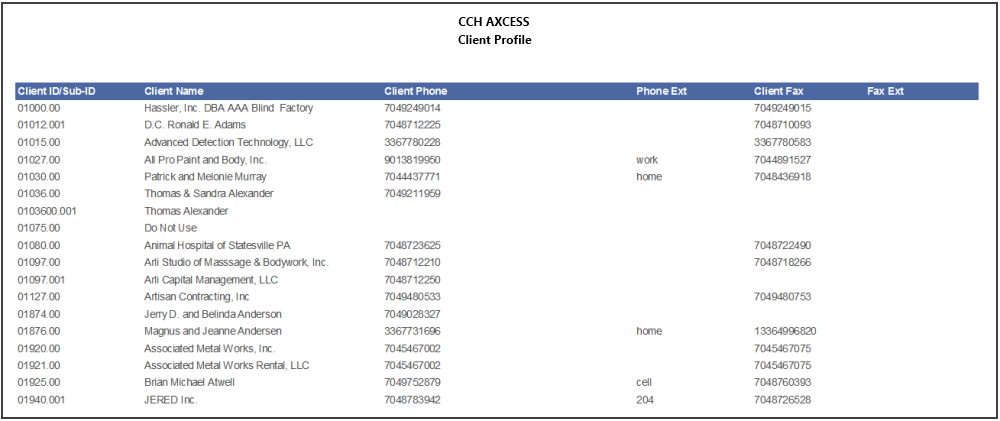The Client Profile report includes client information from the client profile as well as assignment and billing detail.
Permissions Required for this Report
In the staff profile, staff must be assigned to a security group that is granted View functional rights for the following:
- Security group profile > Functional rights > Reports > Shared Library > Shared Views
- Security group profile > Functional rights > Reports > Firm Library > Custom
- Security group profile > Functional rights > Reports > Firm Library > Standard > Firm
- Security group profile > Functional rights > Reports > Firm Library > <report name>
- Security group profile > Functional rights > Administration Manager > Client Manager > Client profile
- Security group profile > Functional rights > Practice > Time Capture > Transaction rate and amount (to include rates and amounts)
- Security group profile > Functional rights > Practice > Time Capture > Transaction cost (to include costs)
Reports in Foundation that are Comparable
In Practice Management, the comparable report is Client Listing. In Practice Advantage, the comparable report is Client List.
Report Specifications
The following report options and filters are available to determine the report contents.
| Options and Settings | ||
|---|---|---|
| Option | Setting | Description |
|
Include Active Client Status |
Yes/No |
Includes or excludes clients with a status of active. |
|
Include Inactive Clients |
Yes/No |
Includes or excludes clients with a status of inactive. |
|
Include On Hold Clients |
Yes/No |
Includes or excludes clients with a status of on hold. |
|
Include On Litigation Hold |
Yes/No |
Includes or excludes clients with a status of on litigation hold. |
|
Include Terminated |
Yes/No |
Includes or excludes clients with a terminated status. |
|
Include Prospect |
Yes/No |
Includes or excludes clients with a prospect class. |
|
Include Provisional |
Yes/No |
Includes or excludes clients with a provisional class. |
|
Include Client Addresses |
Yes/No |
Includes or excludes all client addresses. |
|
Include Staff Assignments |
Yes/No |
Includes or excludes the client staff assignments, such as Partner or Manager. |
| Include Miscellaneous Information |
Yes/No |
Includes or excludes the client's Date Acquired, Fiscal Year End, and other miscellaneous information. |
|
Include Billing Defaults |
Yes/No |
Includes or excludes billing defaults for the client. |
|
Include WIP and AR Amounts |
Yes/No |
Includes or excludes current WIP and AR amounts. Note: Detail is only included if you select Yes for Include Billing Defaults. |
|
Include Business Affiliates With… |
List |
Includes or excludes business affiliate information for the client associate. The options are: Basic (name, phone); Basic, all addresses/phones; and Basic, all addresses/phones (with email/IM). |
|
Include Referrals With… |
List |
Includes or excludes referrals information for the client associate. The options are: Basic (name, phone); Basic, all addresses/phones; and Basic, all addresses/phones (with email/IM). |
|
Include Client Contacts With… |
List |
Includes or excludes the client contact information for the client. The options are: Basic (name, phone); Basic, all addresses/phones; and Basic, all addresses/phones (with email/IM). |
|
Include Associate Contacts With… |
List |
Includes or excludes the associate contact information for the client. The options are: Basic (name, phone); Basic, all addresses/phones; and Basic, all addresses/phones (with email/IM). |
|
Include Deleted Clients |
Yes/No |
Includes or excludes deleted client information. |
| Default Filters |
|---|
| There are no default filters for this report. |
| Optional Filters | ||
|---|---|---|
| Available Fields | ||
|
A/R Balance |
Client Phone |
Line of Business |
|
A/R Limit |
Client Primary Service Type |
Local ID |
|
Beg Bal A/R |
Client Sub ID |
Manager |
|
Beg Bal WIP |
Client Type |
Office |
|
Billable |
Date Acquired |
Phone Ext |
|
Billing Address |
Discount % |
Primary Address |
|
Billing Group |
Fax Ext |
Primary Client |
|
Business Code |
Federal ID |
Primary Email Address |
|
Business Unit |
Finance Charge |
Primary Partner |
|
Class |
Financial Reporting Client Group |
Print Statement |
|
Client |
Fiscal Year End |
Region |
|
Client - Principal |
Flat Rate |
Reviewer Note |
|
Client Bill Manager |
Internal Billing Note |
Shareable |
|
Client DOB |
Invoice Template |
State ID |
|
Client Fax |
Language |
Surcharge |
|
Client Group |
Last Bill Amount |
Tax Type |
|
Client ID |
Last Bill Date |
Web Address |
|
Client ID.Sub ID |
Last Payment Amount |
WIP Balance |
|
Client Name |
Last Payment Date |
WIP Limit |
|
Client Office |
Last Write Up/Down Amount |
|
| Grouping | ||
|---|---|---|
| Available Fields | ||
|
Business Code |
Client Name |
Line of Business |
|
Client |
Client Office |
Manager |
|
Client - Principal |
Client Primary Service Type |
Primary Partner |
|
Client Bill Manager |
Client Sub ID |
Return Group |
|
Client ID |
Client Type |
Tax Type |
|
Client ID.Sub ID |
Financial Reporting Client Group |
|
| Sorting | |
|---|---|
| Available Fields | |
| Client ID.Sub ID | Client Name |
Report Fields
The following fields are available for this report. The fields that display and the position of fields are based on the report's settings, grouping, sorting, and filters.
| Report Fields | |
|---|---|
| Field | Description |
| Client ID/Sub-ID |
The client ID and sub-ID (Client ID.Sub-ID). |
|
Client Name |
The client name. |
|
Client Phone |
The client primary phone number. |
|
Phone Ext |
The phone extension. |
|
Client Fax |
The client fax number. |
|
Fax Ext |
The fax extension. |
|
Address & Phone Information |
|
|
Name Line 2 |
The name entered in the 2nd name line on the General window of the client profile. Note: This option does not apply to Individual client type. |
|
Address |
The client primary address. |
|
Client DOB |
The client date of birth (applies to Individual client types). |
|
Sort Name |
The client sort name. |
|
Additional Addresses |
Other addresses entered in the client profile. |
|
Additional Phones |
Other phone numbers entered in the client profile. |
|
|
The client email addresses. |
|
Web Address |
The client Web address. |
|
IM Addresses |
The client Instant Messenger addresses. |
|
Provider |
The Instant Messenger provider for each address. |
|
Staff Assignments |
|
|
Client Responsible Staff |
The responsible staff assigned to the client. |
|
Client Group |
The client group. |
|
Office |
The client office. |
|
Shareable |
Indicates if a client is shared among multiple offices in the firm. |
|
Business Code |
The business code. |
|
Region |
The client region. |
|
Client Type |
The client type. |
|
Business Unit |
The client business unit. |
|
Return Group |
The client return group. |
|
Department |
The client department. |
|
Miscellaneous Information |
|
|
Date Acquired |
The date the client was acquired. |
|
Fiscal Year End |
The client fiscal year end. |
|
Class |
The client class. |
|
Primary Client |
Indicates if the client is primary for billing decisions. |
|
Status |
Indicates the current status of the client. |
|
Billing Information |
|
|
Billable |
Indicates if a client is billable. |
|
Flat Rate |
The client flat rate. |
|
Discount % |
The client discount percentage. |
|
Finance Charge |
The client finance charge. |
|
Billing Address |
The address that is marked as the billing address. |
|
Billing Group |
The name of the client billing group. |
|
Invoice Template |
The invoice template ID assigned to the client. |
|
Language |
The client language. |
|
Surcharge |
Indicates if the client is billed a surcharge. |
|
Sales Tax Rate |
The sales tax rate for the client. |
|
Billing and Payment Dates |
|
|
Last Bill Date |
The date of the most recent invoice for the client. |
|
Last Bill Amount |
The amount of the most recent invoice for the client. |
|
Last Write Up/Down Amount |
The amount of the most recent write up/down for the client. |
|
Last Payment Date |
The date of the most recent payment received from the client. |
|
Last Payment Amount |
The amount of the most recent payment received from the client. |
|
WIP Balance |
The current balance of WIP for the client. |
|
WIP Limit |
The WIP limit for the client. |
|
A/R Balance |
The current balance of AR for the client. |
|
A/R Limit |
The AR limit for the client. |
|
Beg Bal WIP |
The beginning balance in WIP for the client. |
|
Beg Bal A/R |
The beginning balance in AR for the client. |
|
Print Statement |
Indicates if the client is set to print statements. |
|
Reviewer Note |
The reviewer note for the client. |
Client Profile Sample Report