Understanding the Collaboration and Client Areas
The Collaboration and Client Areas are storage areas in a portal.
- The Collaboration Area is the default storage area available to all types of Portal users. This is the only storage area available to firm users
 People employed by, or who represent, the firm that is providing the portal. Firm users are created by firm administrators..
People employed by, or who represent, the firm that is providing the portal. Firm users are created by firm administrators.. - The Client Area is an optional storage area that a firm can provide to its clients. The purpose of the Client Area is to give portal users a place to upload files for internal review before adding them to the Collaboration Area. If a firm creates a Client Area for a portal, portal users will see a Client Area tab on the far right side of the Portal home page.
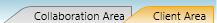
To access a storage area, click the appropriate tab. The Files and Folders area of the home page will refresh to show the files and folders in that storage area.
The table below outlines some of the differences between the two areas.
| Characteristics | Collaboration Area | Client Area |
|---|---|---|
| Accessible by firm users | Yes | No |
| Accessible by portal client users | Yes | Yes |
| Portal availability | In all portals | In portals for which client areas are licensed and configured |
| Client users can add folders to area | No | Yes |
| Uploaded files must be approved by firm administrator | Yes | No |
